Setting up Connectwise Control on macOS 10.14 (Mojave) clients is difficult and requires many extra steps as compared with previous macOS versions.
To set up Connectwise Control on a brand new install of macOS 10.14, these steps are required:
- Install .pkg as normal (this allow remote viewing but no control) This use the link above and the Invite Code
- Reboot macOS computer
- After reboot, attempt remote control, this will prompt a popup asking if the macOS computer wants to allow
- Click "Open System Preferences"
- Click lock (bottom left), enter computer password
- Check box next to "screnconnect-xxxxxxxxx"
- Reboot
- Remote control again works
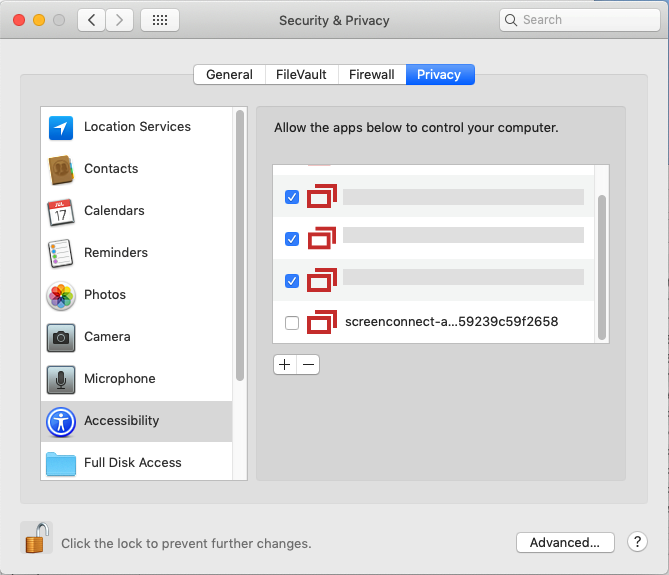
Was this article helpful?
That’s Great!
Thank you for your feedback
Sorry! We couldn't be helpful
Thank you for your feedback
Feedback sent
We appreciate your effort and will try to fix the article